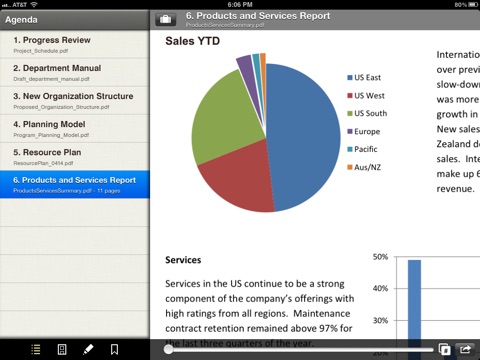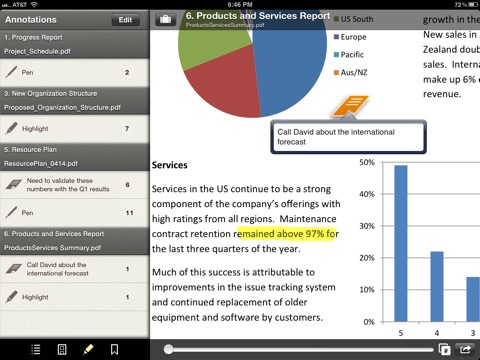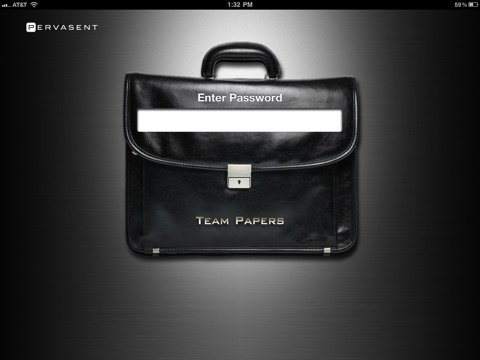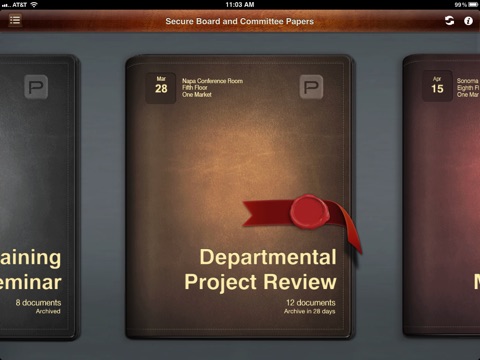
Team Papers for ME app for iPhone and iPad
Developer: Pervasent
First release : 25 Feb 2015
App size: 36.18 Mb
Designed for the MobileIron AppConnect platform, Team Papers for ME provides an intuitive, book-like interface for reading and annotating meeting documents. With AppConnect by MobileIron, organizations can centrally manage and deploy apps with the confidence that their corporate data is secure.
If you are not a MobileIron AppConnect user, please download Team Papers at: http://appstore.com/teampapers
Team Papers for ME specifically supports the following AppConnect features:
• Authorize individual users to use Team Papers.
• Remotely remove all Team Papers data for a specific user or device.
• Set email, print and pasteboard policies.
• Push app configuration parameters from VSP.
• Utilize App Tunnel and MobileIron Sentry for secure connection to your server.
• Additional encryption provided by the AppConnect container.
A companion to Pervasents Board Papers app, Team Papers is designed for organizations that want to provide paperless meetings for board members and non-board staff but need to differentiate the applications used by these groups. Board members can have exclusive use of the Board Papers app, while other individuals use Team Papers.
Team Papers combines an innovative iPad application with seamless and secure Microsoft SharePoint® integration. A server component is required to connect to your SharePoint instance. Please contact Pervasent for more information.
Users simply enter their credentials and their meeting documents are downloaded to their iPad. Older documents are automatically removed. Other features include:
• An enhanced reader view that lets users quickly navigate within and between documents
• A full set of annotation tools that automatically turn-off when a user is done adding notes
• An “annotation navigator” that allows users to find any annotation with a tap of a finger
First-time users of the app must enter a server name at start-up. A demonstration version of the app is available by tapping on the “Demo” button on the start-up screen.